LAN Triggers
To configure alerts in the LAN technology, go to Tools > Configure Alerts > LAN Triggers tab.
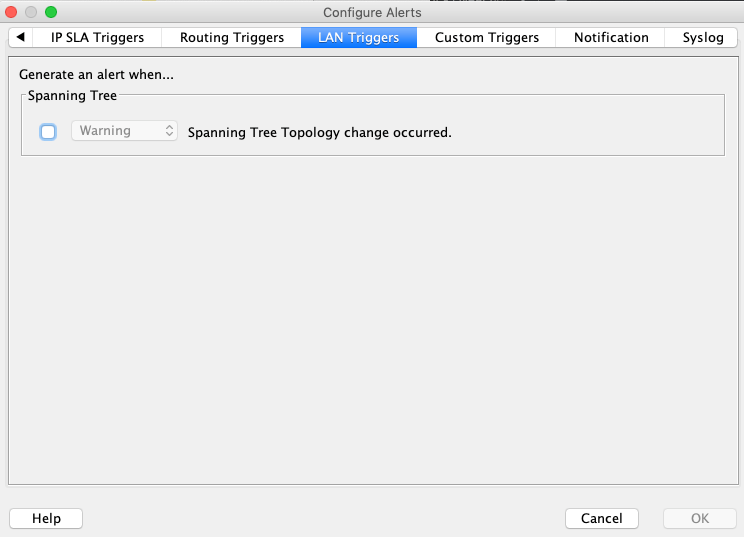
The spanning tree topology alert is enabled by clicking on the check box and using the drop-down to select the desired Alert type. This generates an alert for any spanning tree change across all VLANs in the system. The LAN alerts are viewed in Tools > View Alerts. The LAN alert details include the VLAN index and a description of the state change that generated the alert.
NOTE: Since many alerts can be generated, listening and learning Spanning Tree state changes are intentionally not reflected in the alerts. Spanning tree ports in those states will be in a blocked state.